2
People watching this product now!
K7 antivirus premium Features:-

Antivirus
Powerful K7 Antivirus engine. Protects you from the latest malware using advanced detection and Prevention technology.

Smart Real-Time Protection
Prevent attacks from malicious websites and monitors the network for potential threats.

Anti Spyware
K7 Antispy engine delivers highly efficient protection against spyware.

USB Protection
Auto scans USB media for concealed threats and vaccinates USB devices from getting infected.

Email Protection
Scan every single mail for hidden malware in the attachments.

Temporary File Cleaner
Rids your PC of the temporary files that were left behind. Using this tool periodically improves performance.

Virtual Keyboard
Use the virtual keyboard on data entry portals, to prevent keyloggers from capturing sensitive user data.

Internet temp cleaner
Cleans your system of temporary folders and cache left after internet usage.
System Requirements

Windows 10, 8, 7, Vista, XP SP3

1 GB (32-bit) or 2 GB (64-bit) of memory (RAM),
1 GB of free hard disk space

Working Internet Connection required for Activation & Updates, Needs Administrator user rights to install the software
How to Install K7 Antivirus Premium :
Download the current version From
http://apps.k7computing.com/Tools/K7avprm/setup-eng-avp.exe
Double Click on setup-eng-ts.exe le.
Click on Install. It will Install K7 Antivirus Premium.
After Install Click on Activate to activate the License.
Click Next.
Enter the Name, Email ID, and Product Key which you have purchased.
Click on Next and enter the password for the K7 Account and machine name.
Click Next and wait for sometimes it will activate the K7 Antivirus Premium on your machine.

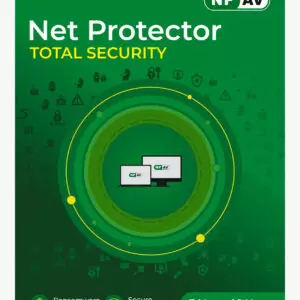
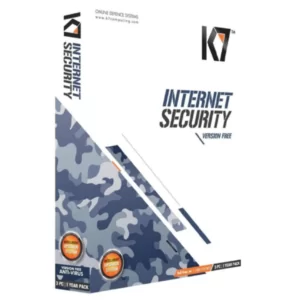
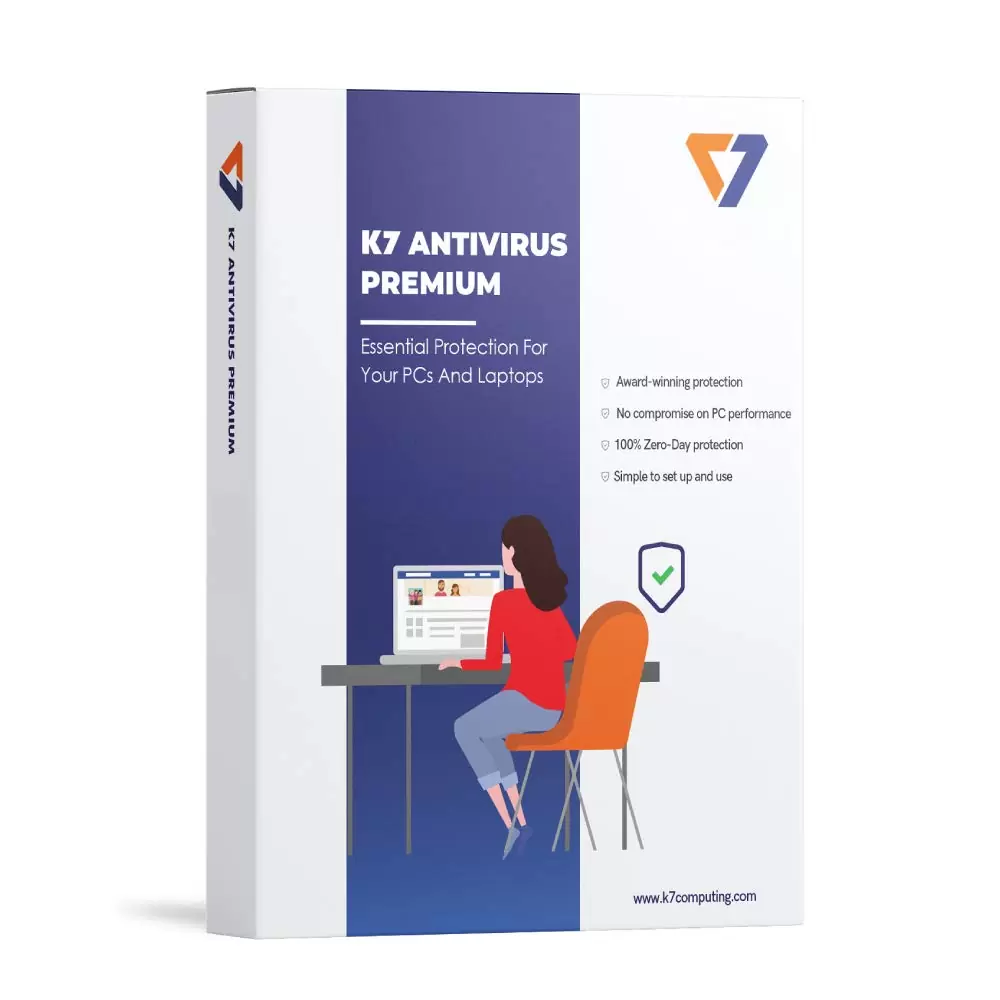
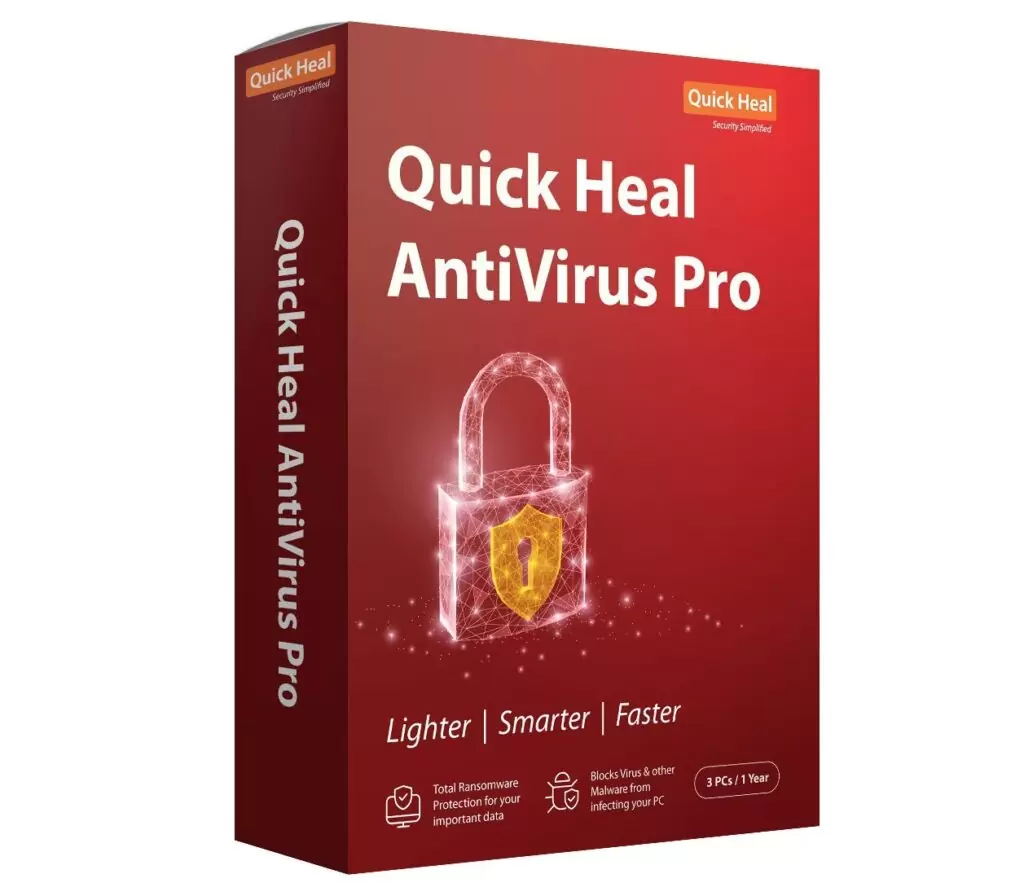
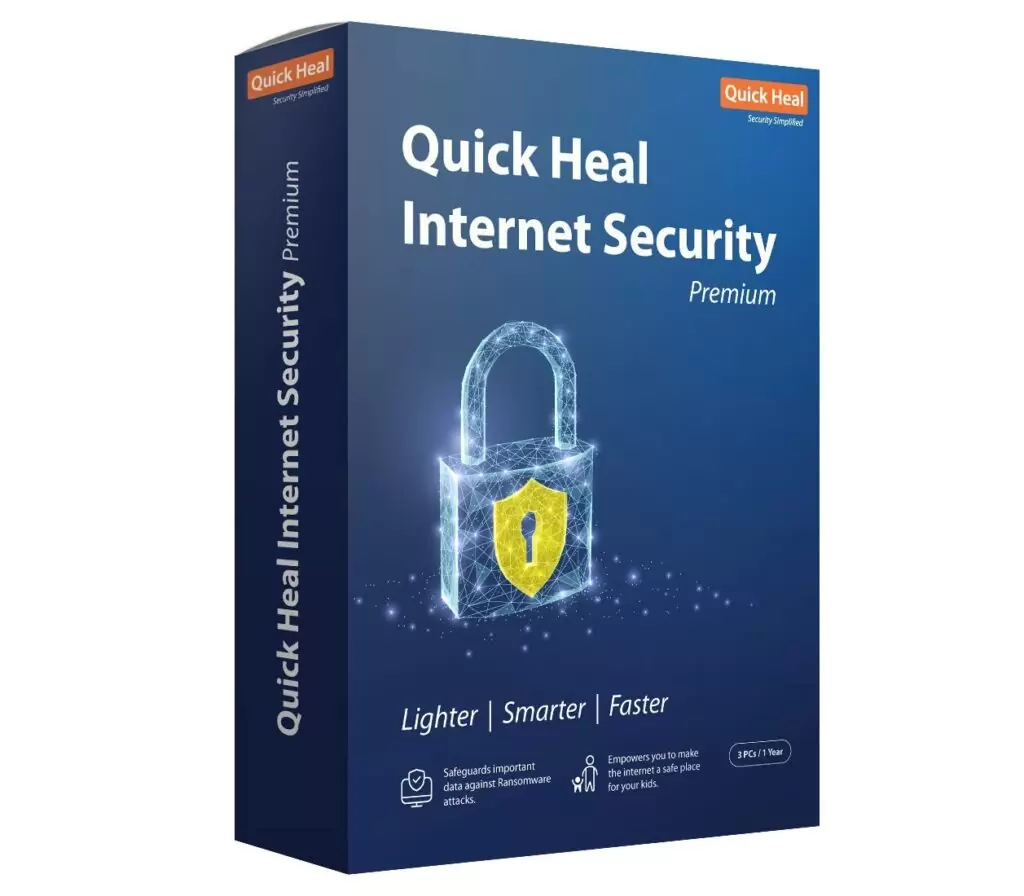
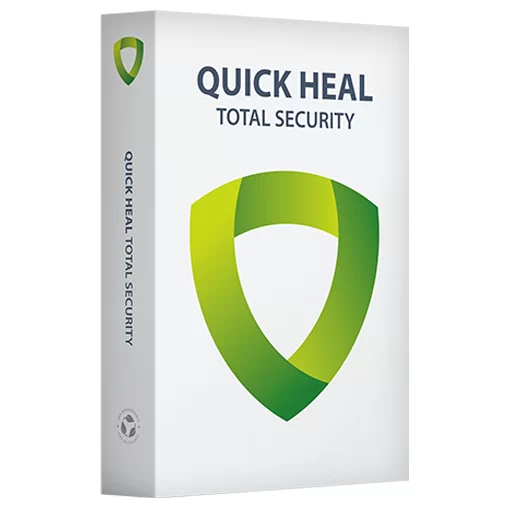
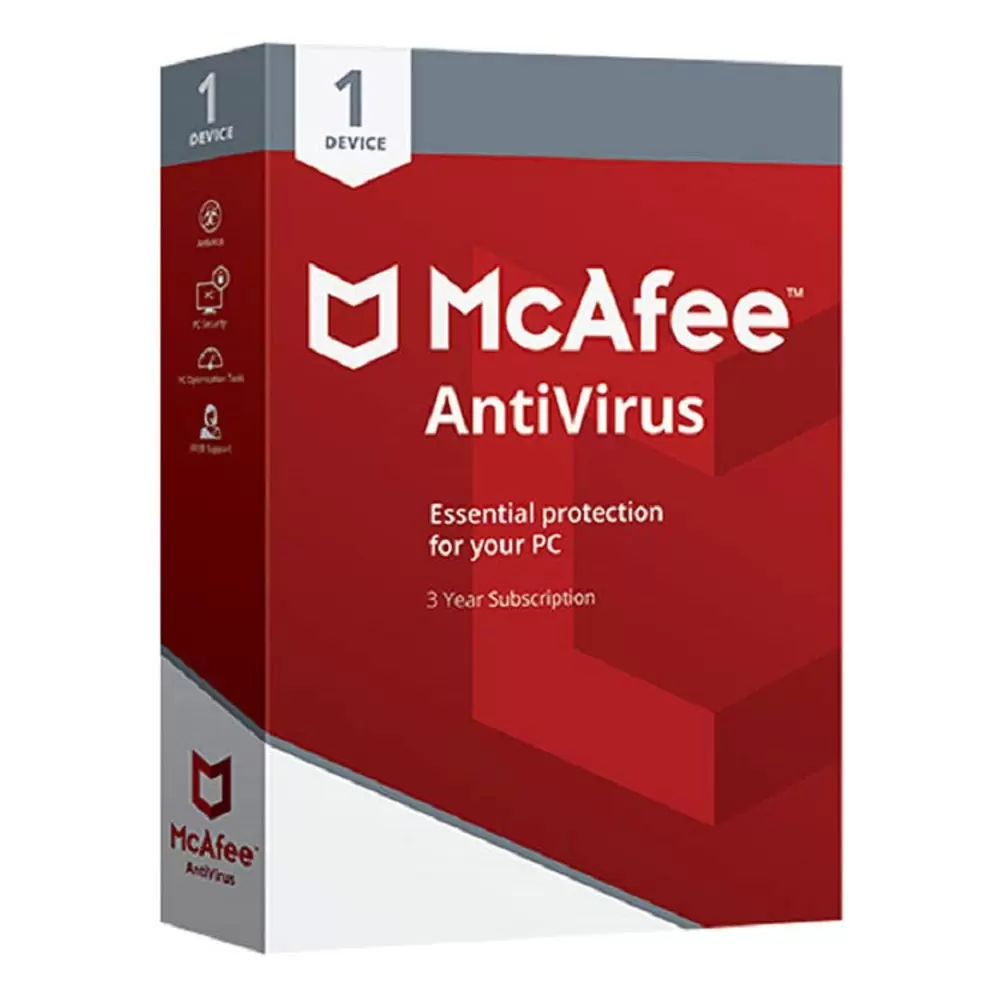
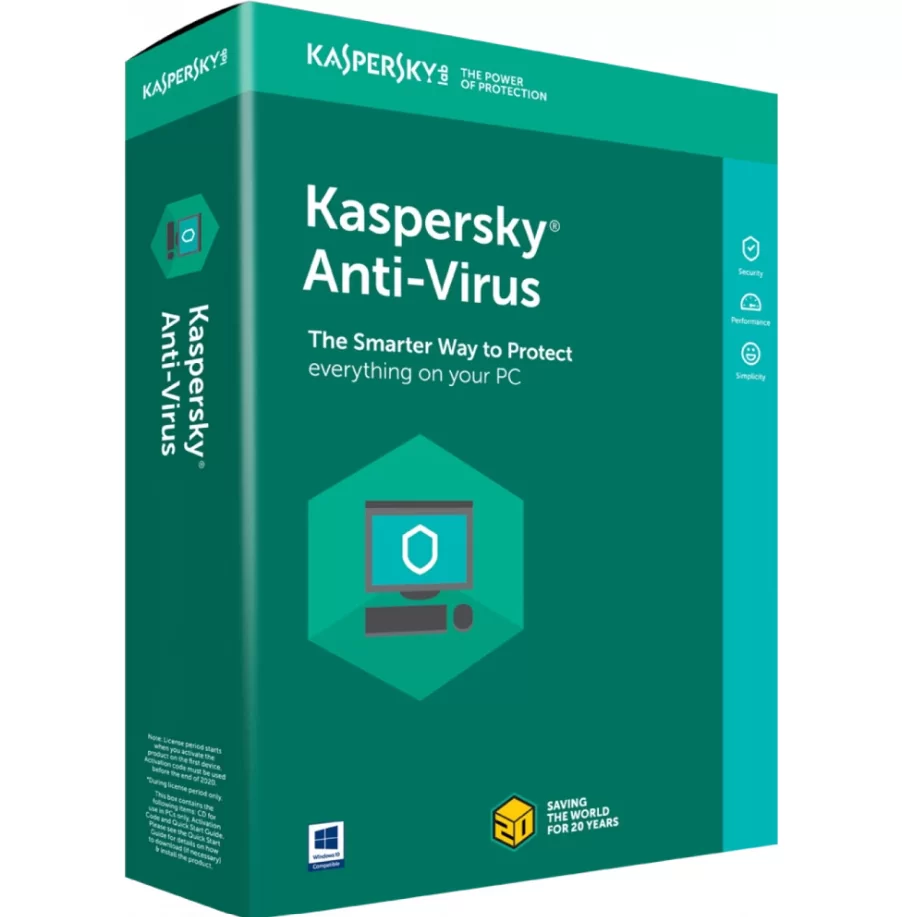
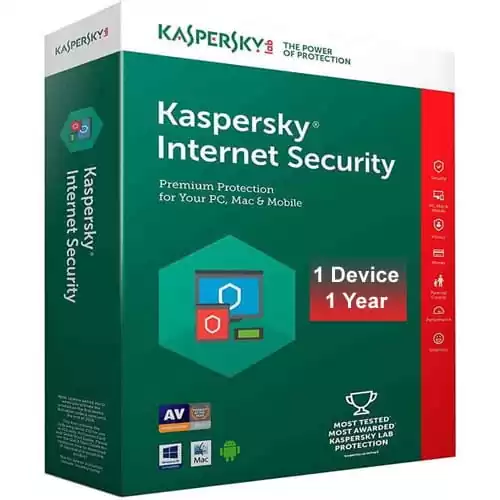
This platform is awesome.