7
People watching this product now!
Guardian Total Security 1 User 1 Year
Hijack Restore :
Helps you restore the default settings of your Total Explorer in case they get modified by any malware.
Track Cleaner :
Removes traces of browsing history from browsers. This prevents you from falling on websites infected with the code.
System Explorer :
Lets you access important information about your computer, which can help you detect any new malware infections.
Windows Spy :
Helps you analyze an application or process if you suspect it to be spyware or other malware.
Self-Protection :
Protects Guardian Total Security’s running processes and services. Blocks any fake websites designed to reveal your personal data.
Password Protection :
Protects your Guardian Total Security with a password to prevent unauthorized users from changing its settings.
Silent Mode :
Suppresses prompts and notifications from Guardian Total Security without affecting the security level of your system.
Automatic Update (Internet) :
Regular and automatic virus definitions protect your computer from the latest threats.
Offline Update (Through LAN) :
If you don’t have Total connection and want to update your antivirus on one or more PC, you can use the offline updater.
Integration with Windows Security Center :
Guardian Total Security is compliant with Microsoft Security Center requirements and guidelines. This means the product follows the best practices as required by Microsoft to offer protection for Windows.
Malware Protection :
Detects and removes harmful software hiding in your machine. On Purchase you Receive activation code / Serial key for Guardian Total Security System requirements To use Guardian Total Security, your system must meet the following minimum requirements. However, we recommend that your system should have higher configuration to obtain better results..
System requirements for various Microsoft Windows OS:
Windows 10, Windows 8.1 / Windows 8, Windows 7, Windows Vista, Windows XP (Service Pack 2 and later) POP3 email clients compatibility, Guardian Total Security supports Microsoft Outlook Express 5.5 and later, Microsoft Outlook 2000 and later, Netscape Messenger 4
How to Install Guardian Total Security 1 User 1 Year :
Download Guardian Total Security From https://www.guardianav.co.in/builds
Save the File
Run The File It Will Download The exe File
Run File Downloaded exe File
wait for some time
Click I Agree
Next
Click Register Now
Enter Product Key You Purchased.
Next
Fill The Form
Click Finish.

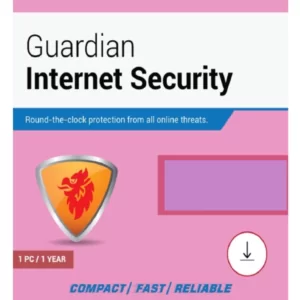

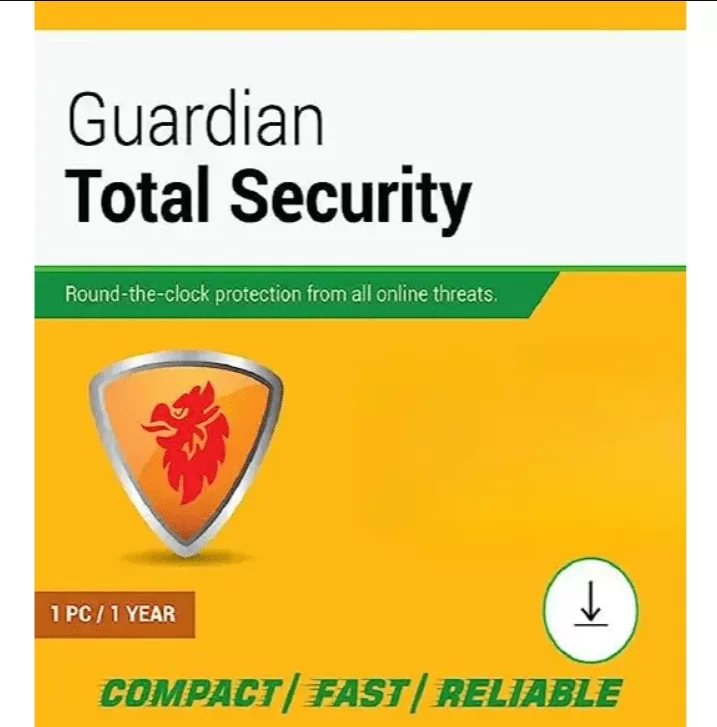
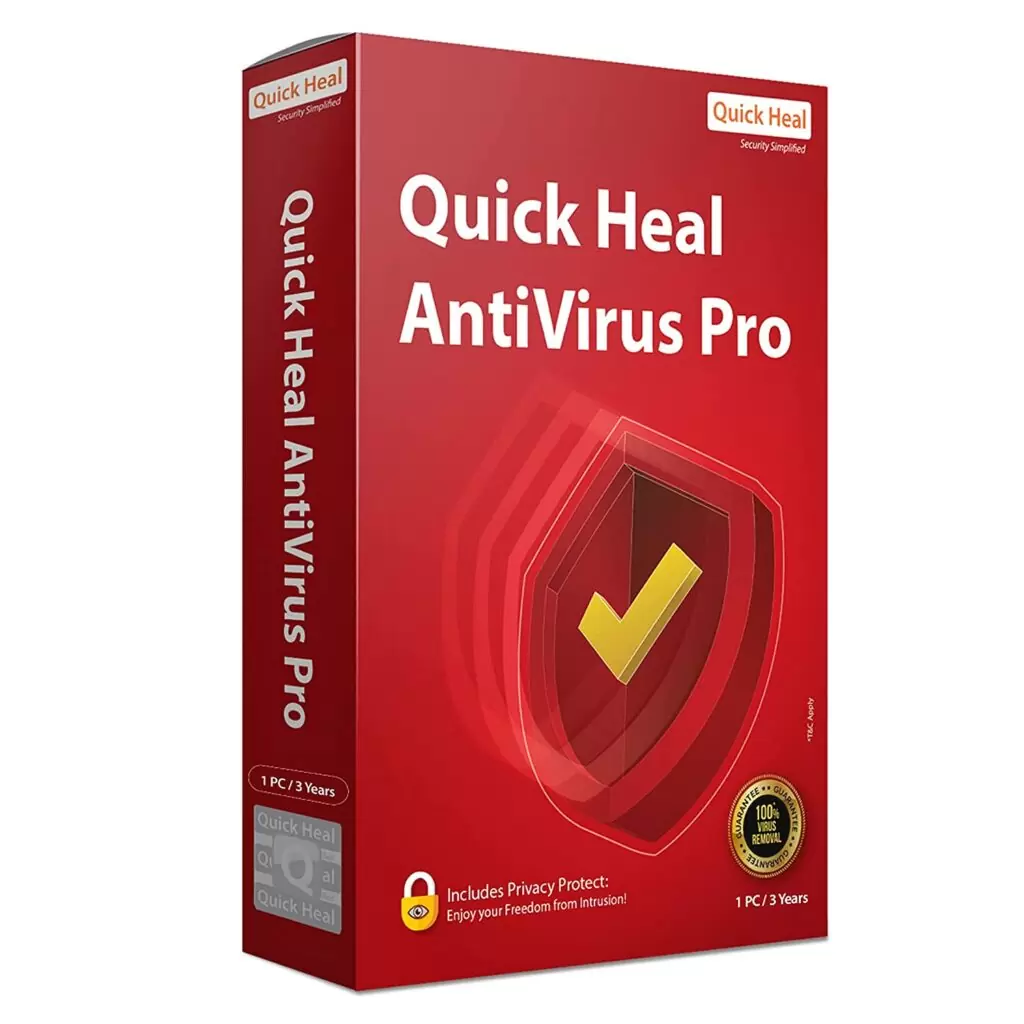
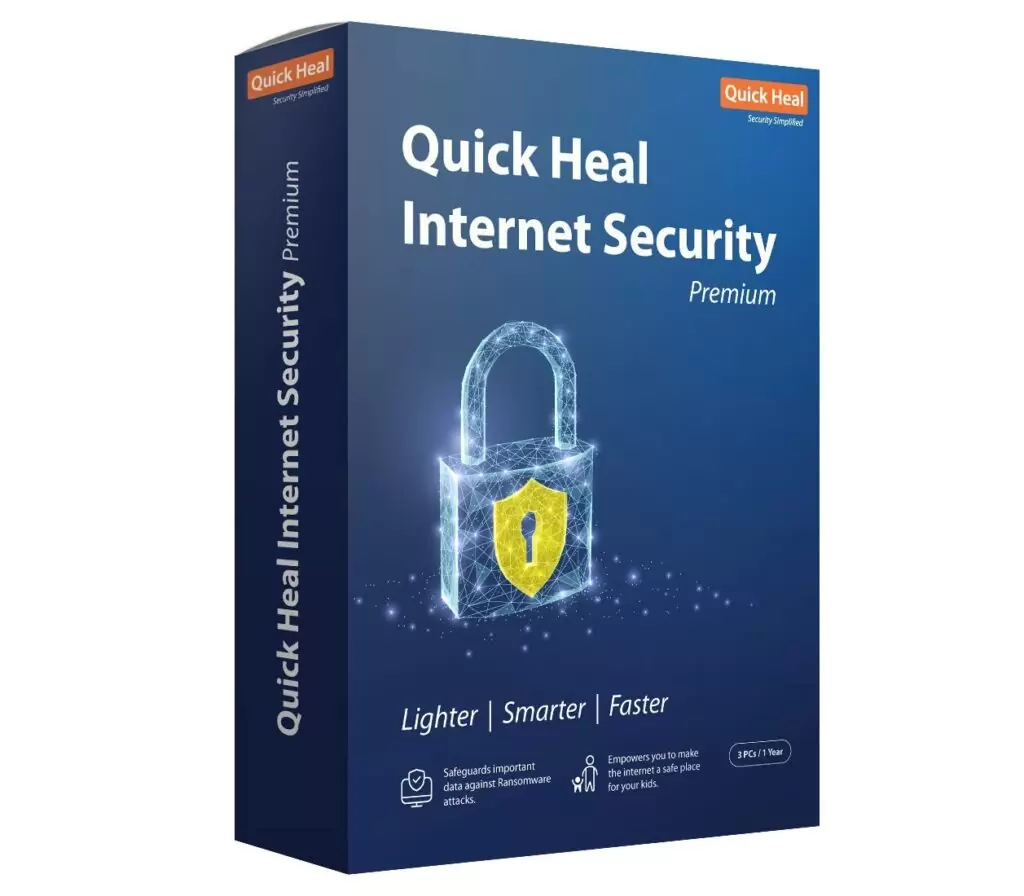
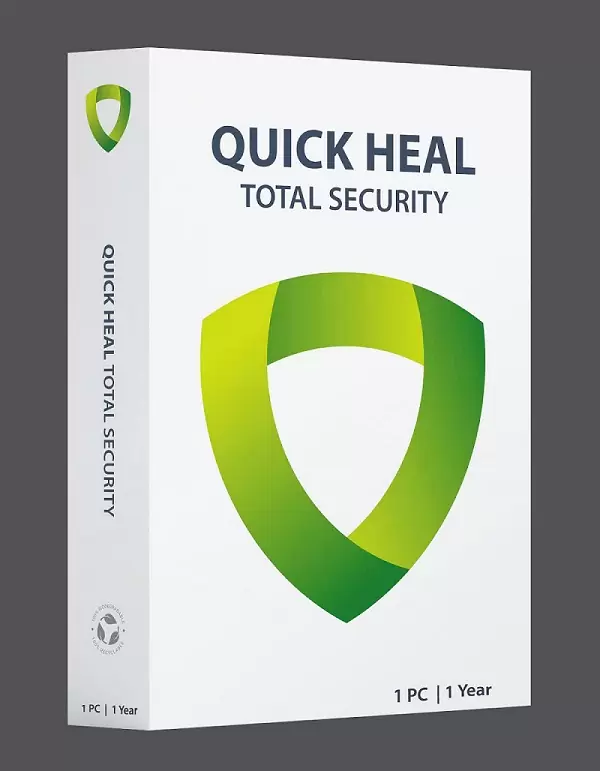
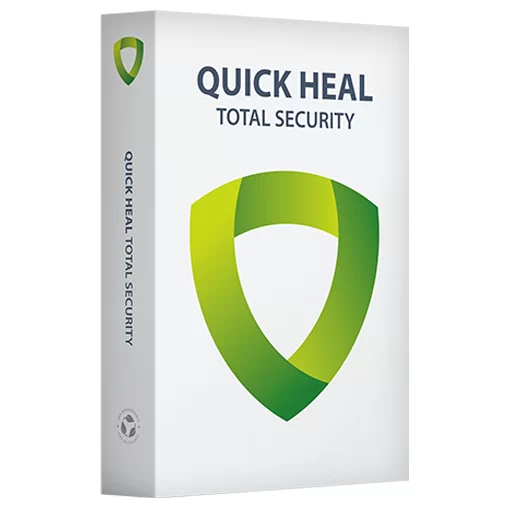
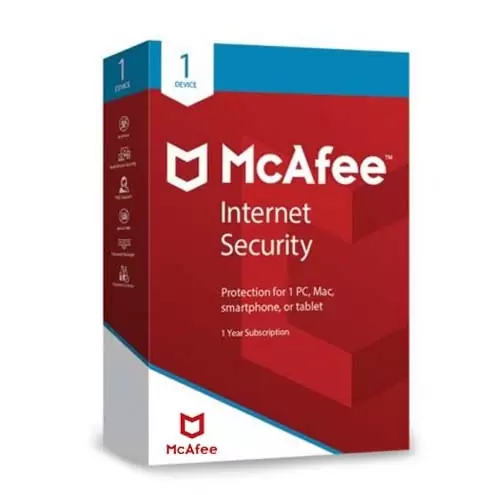
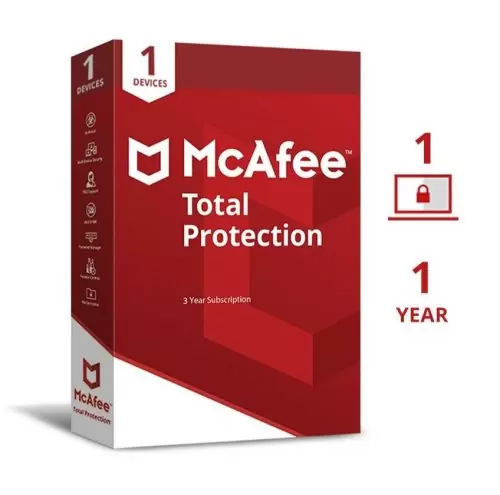
Reviews
There are no reviews yet