Back to products


Windows Server 2025 Standard 64Bit 16 Core OEM Pack With Installation Dvd & Licence Key
₹12,999.00 Original price was: ₹12,999.00.₹9,999.00Current price is: ₹9,999.00.
Visio Professional 2024 Lifetime Email Bind License Key
- The license key will be sent to your email address after payment.
- It will come with official download links and installation instructions.
- Activation method: Online Email Bind Activation ( Bind with Account )
- This key will activate VisioProfessional 2024 on one PC.
- You will get all official updates from Microsoft.
- It supports all languages and works worldwide. Works for both 32/64 bit editions Windows 10 or Windows 11.
₹3,999.00 Original price was: ₹3,999.00.₹2,999.00Current price is: ₹2,999.00.
Product Description
Visio Professional 2024
Tom’s Simulink analysis supports the claim that it offers superior power diagramming and data visualization for researchers.
MS Visio Professional 2024 is a business graphics tool that enables individuals and mobile businesses to turn concepts and information into graphics. It provides elements, templates, and shapes with relevance to IT, business, engineering, and project management.
Key Features and Benefits:
- Intuitive Interface: Having tested Visio 2024, it is easy to operate it, as well as for learners because of a friendly design. Easy drag and drop interface and shape libraries helps in making good looking professional presentations.
- Extensive Template and Shape Library: Visio 2024 allows using templates and shapes for diagrams in a very wide number of various kinds. These are products such as flow charts, networks diagrams, organisation charts and floor plans. These resources facilitate and at the same time enhance the development of diagrams while providing momentum towards standardization.
- Industry-Standard Compliance: Visio 2024 can import BPMN 2.0 and export to UML 2.5 and you can now also view the process from the inside. This allows the diagrams to conform to general and specific field demands.
- Data Connectivity: Link your diagrams to actual active data sources from Excel, Microsoft Office Access, and Microsoft Office SharePoint Server. This generates kinetic charts which can be refreshed at intervals comprising new data.
- Collaboration and Sharing: It will be equally possible to work on one diagram with several users at a time. Exporting options available are pdf and image format.
- Enhanced Visualization Tools: Visio 2024 gives styling and formatting commands for the artistic representation of the logical structure. Click and select shapes, themes and effects for improved clarity.
Use Cases:
- Business Process Modeling: In particular, Visio 2024 is information system that applies to documentation and analysis of business activities. Flowcharts and BPMN diagrams are used to analyze the causes of stagnation and enhance organization’s productivity.
- IT Network Design: IT workers employ Visio 2024 as a tool to model as well as map networks within the organizations they work for. Network diagrams depict devices, relations and settings.
- Project Management: Gain a better understanding of project schedules and task relationships of projects using Visio 2024. Gantt charts and PERT charts help the plans, track and even disseminating information concerning the project in various project plans.
- Floor Planning and Architecture: Some of the fields that apply Visio 2024 include but not limited to the following fields; floor plans, layouts, designing among others in the architectural field.
Visio Professional 2024: How to Choose?
- Improved Productivity: For people who need it, Visio 2024 helps to diagrams faster than ever. Context menus, available templates, and various shapes let users create fast, professional-looking drawings.
- Enhanced Communication: When it comes to presenting information, visuals truly are an informative and helpful solution. Visio 2024 enables creation of well-organized diagram that can be used as reference by different people.
- Better Decision Making: We need to use vision to analyze data and processes for meaningful decision making. Standard communication and analytical instruments give information on improved results.
Note: Email Bind keys need to activate within 3 days of purchase. No replacement or refund after 3 days of purchase if any issue in activation.
Customer Reviews
Add a review
You must be logged in to post a review
Log In
Related Products
Office 2021 Professional Plus Retail Lifetime license key-phone Activation(With activation support)
Rated 4.78 out of 5
(731)
MS Office 2019 Home & Business Retail License Key for Windows
Rated 4.57 out of 5
(21)
Project 2019 Professional Plus License Key
Rated 5.00 out of 5
(6)
Visio Professional 2021 License Key
Rated 4.88 out of 5
(34)
Office 2019 Pro And Windows 10 Professional Combo Retail License Keys- Digital Delivery
Rated 4.89 out of 5
(45)
Microsoft Outlook 2021 Lifetime Retail License Key
Rated 4.25 out of 5
(4)
Office 2021 Professional Plus -Email Bind License Key- Lifetime Validity
Rated 4.93 out of 5
(135)
MS Office Home & Business 2024 for PC/Mac -Email Bind Lifetime License
Rated 4.33 out of 5
(3)




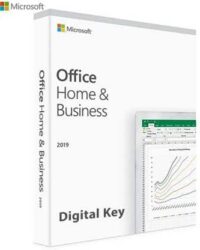
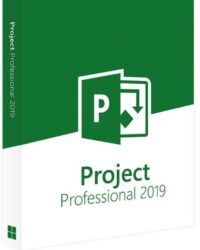







Reviews
There are no reviews yet