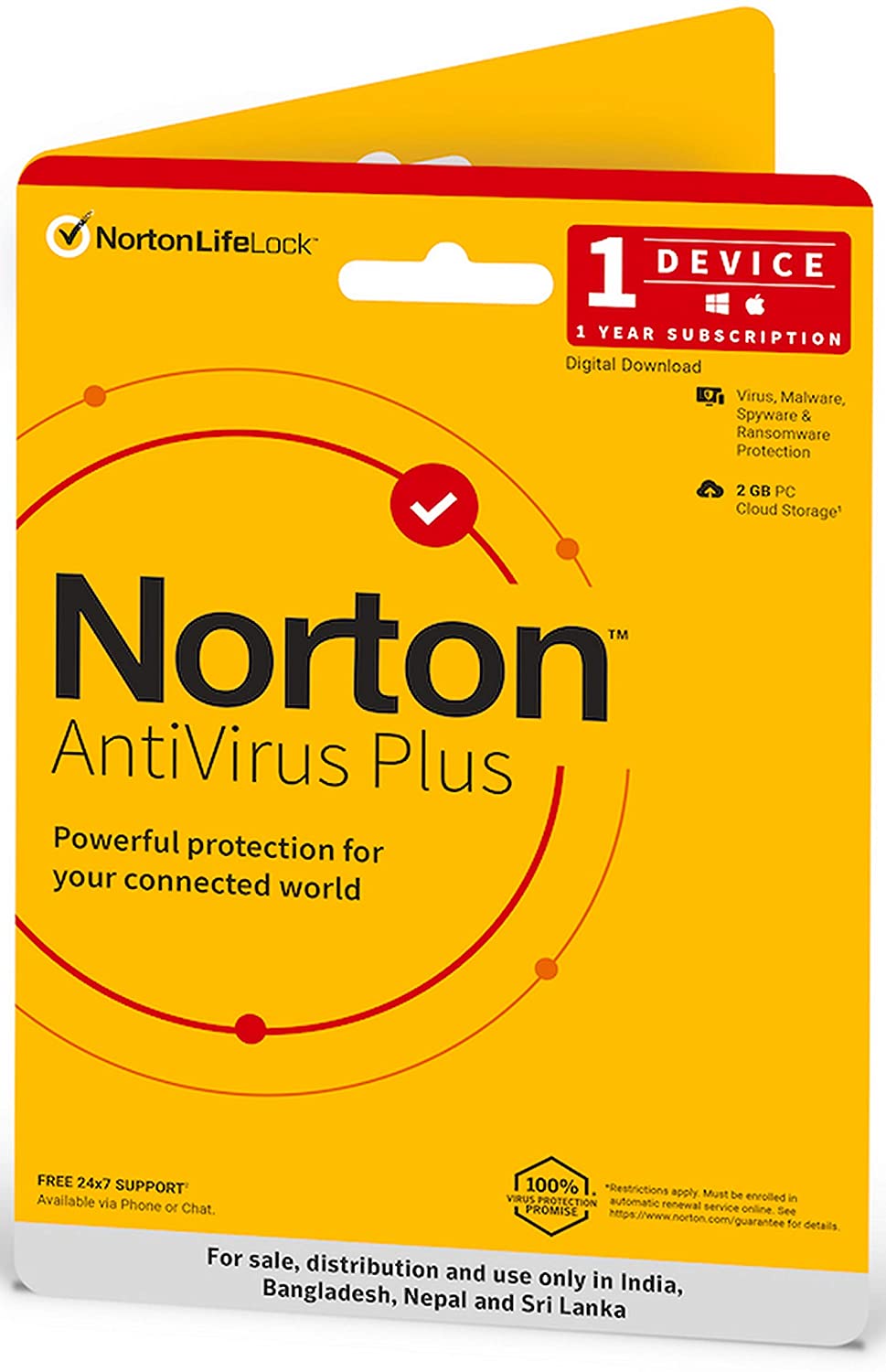
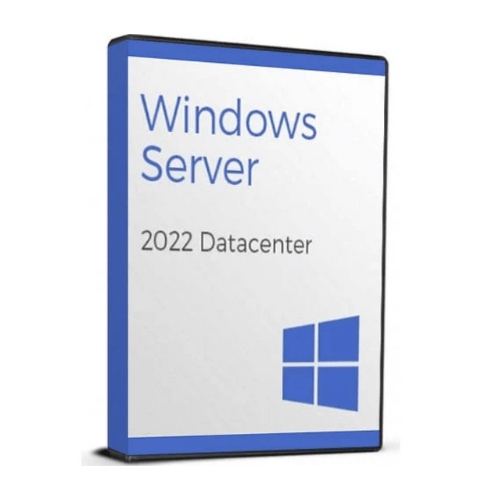
Norton 360 Standard 1 User 1 Year
₹2,099.00 Original price was: ₹2,099.00.₹899.00Current price is: ₹899.00.
- Norton 360 has multiple layers of protection for your device and online privacy – all in a single solution
- Advanced security with antivirus helps to protect against existing & online threats to your devices, & helps to protect your private and financial information when you go online.
- Browse more securely with a Virtual Private Network (VPN). Add bank grade encryption to help keep your information like passwords and bank account details secure and private.
- Monitor communications between your PC and other computers and helps block unauthorised traffic.
- Easily generate, store, & manage your passwords, credit card information and other credentials online more securely.
In stock
Norton 360 Standard 1 User 1 Year
Description :-
Norton 360 Standard provides comprehensive malware protection for a PC, Mac, Android or iOS device, plus Cloud Backup for PC to help prevent data loss due to ransom ware or hard drive failures and a Password Manager to store and manage your passwords. Norton 360 Standard also includes a VPN that enables you to browse the web more securely and anonymously, even on public Wi-Fi, and Safe Cam for PC that alerts and help you block unauthorized access to your webcam.
Operating System Requirement :
Windows™ Operating Systems
1) Microsoft Windows 10 (all editions), except Windows 10 S.
2) Microsoft Windows 8/8.1 (all editions).
3) Microsoft Windows 7 (all editions) with Service Pack 1 (SP 1) or later.
Mac® Operating Systems :
Current and previous two versions of MacOS®.
Hardware Requirement for Windows :
1) Processor for Windows 10, 8, 7 : 1 GHz
2) RAM: For Windows 10: 2 GB (minimum of 512 MB RAM required for Recovery Tool). For 3) Windows 8/7: 1 GB (32-bit) or 2 GB (64-bit) (minimum of 512 MB RAM required for Recovery Tool)
4) Hard Disk Space: 300 MB of available hard disk space
Hardware Requirement for Mac :
1) Mac computer with Intel Core 2 Duo, core i3, Core i5, core i7, or Xeon processor)
2) 2 GB of RAM
3) 300 MB of available hard disk space
How to Install Norton 360 Standard 1 User 1 Year :
Download norton from https://manage.norton.com/Rewards/Download
- From your web browser, go to norton.com/enroll.
- Click Sign in.
- If you do not have a Norton account, click create a new account and complete the sign-up process.
- In the Get Started page, click Enter A New Product Key.
- Type the product key and click.








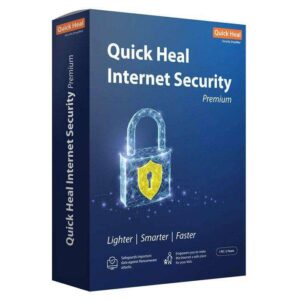

Reviews
There are no reviews yet